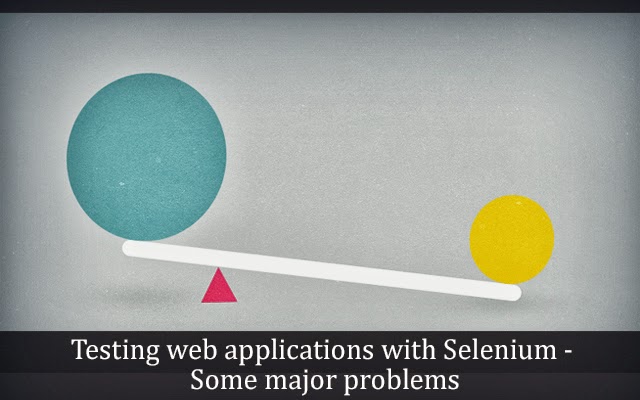Many enterprises, nowadays, use FileMaker to create custom solutions without putting any extra time and effort. The cross-platform relational database application further enables users to update or modify their databases simply by dragging new elements into the forms, screens and layouts. The current version of FileMaker also comes with capabilities to make the data accessible to users on a variety of conventional and mobile devices. However, the programmers must consider and implement several best practices to build robust and accessible solutions with FileMaker 13.
Best Practices for Developing Accessible FileMaker Solutions
Enhance the Code Readability
 FileMaker currently does not provide a comprehensive code editor to developers. So they miss the convenient options to write clean and structured code. However, the programmers have option to external editors and snippet along with several keyword expansion tools. It is always important for the code writers to rite cohesive code that can be encapsulated and reused without any hassle. In addition to using strongly named grouping conventions, they are further required to handle all probable errors, while avoid using additional dependencies.
FileMaker currently does not provide a comprehensive code editor to developers. So they miss the convenient options to write clean and structured code. However, the programmers have option to external editors and snippet along with several keyword expansion tools. It is always important for the code writers to rite cohesive code that can be encapsulated and reused without any hassle. In addition to using strongly named grouping conventions, they are further required to handle all probable errors, while avoid using additional dependencies.
Make the Layout Mode More Accessible
The accessibility of a FileMaker solution also depends on its layout design. The programmers can connect field labels to the active field by using the Accessibility Inspector. As the field labels will be read by the screen readers, it is important to include navigation and buttons in the tab order. Further, each button must have short and simple text labels. The screen reader can read the text label of each button, so no title or label needs to be added to the button text. Instead of displaying the status bar, the layout buttons can be used to get enhanced control and accessibility.
Optimize the Images
While designing the layout, developers must avoid using images. Similarly, the decorative objects also need to be avoided if they provide no relevant information or function. The Accessibility Inspector allows them to describe images in the container fields. However, each text object must be spelled correctly to be read and understood by the screen reader. It is also a good idea to opt for pop-up menu style instead of the drop-down list style. Similarly, instead of using the drop-down calendars, the programmers can display calendar icons within the field. The existing tooltips also need to be copied and pasted into the Title field in the Accessibility Inspector.
Opt for List View Layout
While creating FileMaker solutions, programmers have option to choose from both List View and Table View layouts. But they can enhance the accessibility of the solution by using the List View layouts, while hiding the Table View layouts. Further, they need to use the field objects instead of merge text when working with the List View Layout.
Optimize the Application’s Search Capabilities
The accessibility of a FileMaker solution can be further increased by optimizing its search capabilities. Nowadays, users access database solutions from a variety of devices including computers, laptops, smartphones and tablets. So the solution must find the relevant data based on the search keywords entered by users, and display the search results quickly. It will become easier for the solution to find data when the fields are identified, and results are read out clearly. Thus, each field must be described in a clear and unambiguous way to enhance the FileMaker solution’s search capabilities.
Work on the Application’s Look and Feel
The look and feel of the FileMaker solution will also impact its accessibility level. So the layout must be optimized by applying high-contrast themes. Similarly, the users must have option to increase the zoom level of the document window. You must opt for interface designs that will appeal to all types of users. It is also important to avoid using videos, animations portals, and tab control to make the solution work faster. While using the FileMaker solution, designers can be prompted for the next action through custom dialogs. The dialogs can also be used to give error alerts.
Each updated version of FileMaker comes with enhanced capabilities and new features. Each developer needs to implement these best practices by keeping in mind the features provided by the most recent version of the cross-platform relational database application.
You can hire filemaker certified developers from top filemaker development companies in India who can help you for your requirements within allocated budgets and time schedules.
We provide filemaker development services. If you would like to know more about the expertise of our filemaker certified developers, we would be glad to assist you at Mindfire Solution.
Best Practices for Developing Accessible FileMaker Solutions
Enhance the Code Readability

Make the Layout Mode More Accessible
The accessibility of a FileMaker solution also depends on its layout design. The programmers can connect field labels to the active field by using the Accessibility Inspector. As the field labels will be read by the screen readers, it is important to include navigation and buttons in the tab order. Further, each button must have short and simple text labels. The screen reader can read the text label of each button, so no title or label needs to be added to the button text. Instead of displaying the status bar, the layout buttons can be used to get enhanced control and accessibility.
Optimize the Images
While designing the layout, developers must avoid using images. Similarly, the decorative objects also need to be avoided if they provide no relevant information or function. The Accessibility Inspector allows them to describe images in the container fields. However, each text object must be spelled correctly to be read and understood by the screen reader. It is also a good idea to opt for pop-up menu style instead of the drop-down list style. Similarly, instead of using the drop-down calendars, the programmers can display calendar icons within the field. The existing tooltips also need to be copied and pasted into the Title field in the Accessibility Inspector.
Opt for List View Layout
While creating FileMaker solutions, programmers have option to choose from both List View and Table View layouts. But they can enhance the accessibility of the solution by using the List View layouts, while hiding the Table View layouts. Further, they need to use the field objects instead of merge text when working with the List View Layout.
Optimize the Application’s Search Capabilities
The accessibility of a FileMaker solution can be further increased by optimizing its search capabilities. Nowadays, users access database solutions from a variety of devices including computers, laptops, smartphones and tablets. So the solution must find the relevant data based on the search keywords entered by users, and display the search results quickly. It will become easier for the solution to find data when the fields are identified, and results are read out clearly. Thus, each field must be described in a clear and unambiguous way to enhance the FileMaker solution’s search capabilities.
Work on the Application’s Look and Feel
The look and feel of the FileMaker solution will also impact its accessibility level. So the layout must be optimized by applying high-contrast themes. Similarly, the users must have option to increase the zoom level of the document window. You must opt for interface designs that will appeal to all types of users. It is also important to avoid using videos, animations portals, and tab control to make the solution work faster. While using the FileMaker solution, designers can be prompted for the next action through custom dialogs. The dialogs can also be used to give error alerts.
Each updated version of FileMaker comes with enhanced capabilities and new features. Each developer needs to implement these best practices by keeping in mind the features provided by the most recent version of the cross-platform relational database application.
You can hire filemaker certified developers from top filemaker development companies in India who can help you for your requirements within allocated budgets and time schedules.
We provide filemaker development services. If you would like to know more about the expertise of our filemaker certified developers, we would be glad to assist you at Mindfire Solution.