The seventh generation iPod, iPhone and iPad operating system of Apple has received a major update through iOS 7.1 which has been code-named as Sochi. Some long overdue as well as much needed bug fixes have been provided. Not just that, several improved features also accompany it which have become quite a fodder for discussion amongst developers. In fact, it is claimed to be the fastest iOS to be introduced yet. Even iPhone 4’s normal performance has been improved greatly so that its users can hold on to their handsets for a little while longer. Some of the most talked about features are discussed here.
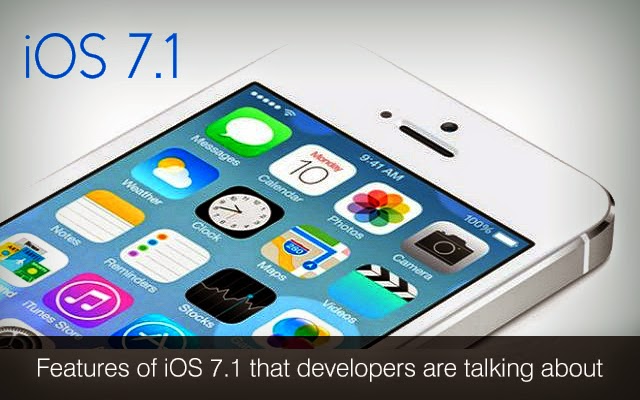 Absence of displaced background- The latest update by Apple has made it possible to disable parallex feature which gives motion on wallpaper and can be pretty annoying at times. However, despite disabling this feature, you need not eliminate the zooming animation feature while closing as well as opening of apps. For that you have to toggle off “Reduce Motion” in Settings under General under Accessibility options. Then from there you have to navigate to settings of wallpapers and brightness and tap Lock Screen Wallpaper. Perspective Zoom must be toggled off and pressed set.
Absence of displaced background- The latest update by Apple has made it possible to disable parallex feature which gives motion on wallpaper and can be pretty annoying at times. However, despite disabling this feature, you need not eliminate the zooming animation feature while closing as well as opening of apps. For that you have to toggle off “Reduce Motion” in Settings under General under Accessibility options. Then from there you have to navigate to settings of wallpapers and brightness and tap Lock Screen Wallpaper. Perspective Zoom must be toggled off and pressed set.
Encouraging photography, enabling HDR auto- Previously there was a terrible bug which resulted in constant disabling of HDR every time you close the camera app. Now a new auto setting of HDR has been introduced to monitor the adjoining lighting conditions so that HDR can be enabled or disabled automatically. For enabling of this feature, the camera app must be opened and then you can tap HDR Off or HDR On. HDR Auto can be selected so that everything is taken care of automatically.
Comeback of button shapes option- With earlier versions, users could manipulate Button Shapes but there were complaints regarding the tap targets. With the new upgrade users can now include button shapes to text-only tap targets of the software. It is very simple to add button shapes. Toggle on Button Shapes by visiting Settings, under General under Accessibility tabs.
New and improved Siri- Siri, the virtual personal assistant now includes many enhancements which are much appreciated. The voice sounds calmer and more natural instead of the previous stilted tone. A great feature is the option to enable it when you want to speak to it. The home button can be held down when you want to begin talking; on releasing the home button you indicate that you have finished talking. This acts as an alternative to status quo of Siri which notices automatically when you are done talking.
Revamping of calendar app- There is some subtle revamping of the Calendar app through addition of new list toggle. Now on choosing the specific options, events taking place on varying days can be seen while still in month view. Apple now has added country-specific holidays for different countries. You do not have to look at an actual calendar to remind yourself of particular country holidays.
iTunes Radio- Now you are allowed to directly purchase albums according to the track playing currently through iTunes Radio with just the press of a button. Featured stations now have a search field and there is Repeat as well as Shuffle buttons in the music apps.
HFP Prompts supported- Now when you connect the iOS device to the entertainment system of your car through Bluetooth there will be an option called ‘Allow HFP Prompts’ which will enable the listening of other audio on the system; whenever there is new route information, it will drop in. Previously, you could only hear the directions given to you.
Recently, iOS 7.1.1 has been posted which is iOS 7.1’s minor update. This update has resulted in the fixing of another batch of minor problems with further improvements of performance. In fact, in this discussion we have excluded Car Play option since this is available only in select countries for the time-being.
You can hire developers from top iPhone apps development company who can help you build highly engaging and addictive iPhone apps within allocated budgets and time schedules.
We provide iPhone software development services. To hire the best iPhone app developers, please contact Mindfire Solutions.
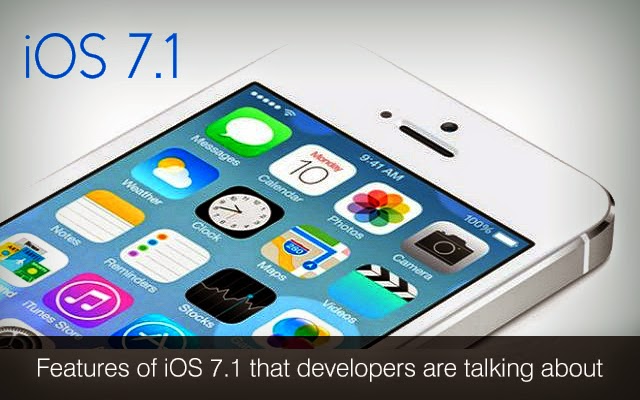
Encouraging photography, enabling HDR auto- Previously there was a terrible bug which resulted in constant disabling of HDR every time you close the camera app. Now a new auto setting of HDR has been introduced to monitor the adjoining lighting conditions so that HDR can be enabled or disabled automatically. For enabling of this feature, the camera app must be opened and then you can tap HDR Off or HDR On. HDR Auto can be selected so that everything is taken care of automatically.
Comeback of button shapes option- With earlier versions, users could manipulate Button Shapes but there were complaints regarding the tap targets. With the new upgrade users can now include button shapes to text-only tap targets of the software. It is very simple to add button shapes. Toggle on Button Shapes by visiting Settings, under General under Accessibility tabs.
New and improved Siri- Siri, the virtual personal assistant now includes many enhancements which are much appreciated. The voice sounds calmer and more natural instead of the previous stilted tone. A great feature is the option to enable it when you want to speak to it. The home button can be held down when you want to begin talking; on releasing the home button you indicate that you have finished talking. This acts as an alternative to status quo of Siri which notices automatically when you are done talking.
Revamping of calendar app- There is some subtle revamping of the Calendar app through addition of new list toggle. Now on choosing the specific options, events taking place on varying days can be seen while still in month view. Apple now has added country-specific holidays for different countries. You do not have to look at an actual calendar to remind yourself of particular country holidays.
iTunes Radio- Now you are allowed to directly purchase albums according to the track playing currently through iTunes Radio with just the press of a button. Featured stations now have a search field and there is Repeat as well as Shuffle buttons in the music apps.
HFP Prompts supported- Now when you connect the iOS device to the entertainment system of your car through Bluetooth there will be an option called ‘Allow HFP Prompts’ which will enable the listening of other audio on the system; whenever there is new route information, it will drop in. Previously, you could only hear the directions given to you.
Recently, iOS 7.1.1 has been posted which is iOS 7.1’s minor update. This update has resulted in the fixing of another batch of minor problems with further improvements of performance. In fact, in this discussion we have excluded Car Play option since this is available only in select countries for the time-being.
You can hire developers from top iPhone apps development company who can help you build highly engaging and addictive iPhone apps within allocated budgets and time schedules.
We provide iPhone software development services. To hire the best iPhone app developers, please contact Mindfire Solutions.
No comments:
Post a Comment